Python实现OCR识别:pytesseract
Python常用pytesseract进行图片上的文字识别,即OCR识别,完整的代码比较简单,只要下面一行即可,但是实际使用时环境配置上容易出错。
from PIL import Image
import pytesseract
text = pytesseract.image_to_string(Image.open('/Users/alice/Documents/Develop/PythonCode/textinphoto.PNG'))
print(text)
因此使用前,需要先安装pillow和pytesseract依赖包。
然而运行时仍然报错,raise TesseractNotFoundError()
pytesseract.pytesseract.TesseractNotFoundError: tesseract is not installed or it's not in your path
原因是因为未安装tesseract,然后使用pip3 install tesseract之后仍然提示错误,如图:
alicedembp:~ alice$ pip3 install tesseract
Requirement already satisfied: tesseract in /Library/Frameworks/Python.framework/Versions/3.7/lib/python3.7/site-packages (0.1.3)
alicedembp:~ alice$ tesseract
-bash: tesseract: command not found
无法使用,往上找了很多教程,说是要使用brew安装,于是得以解决,步骤为:
alicedembp:~ alice$ ruby -e "$(curl -fsSL https://raw.githubusercontent.com/Homebrew/install/master/install)"
alicedembp:~ alice$ brew install leptonica
alicedembp:~ alice$ brew install tesseract
- 安装成功,通过命令行tesseract -v的方式查看是否成功,出现版本号则为安装成功
alicedembp:~ alice$ tesseract
Usage:
tesseract --help | --help-extra | --version
tesseract --list-langs
tesseract imagename outputbase [options...] [configfile...]
OCR options:
-l LANG[+LANG] Specify language(s) used for OCR.
NOTE: These options must occur before any configfile.
Single options:
--help Show this help message.
--help-extra Show extra help for advanced users.
--version Show version information.
--list-langs List available languages for tesseract engine.
alicedembp:~ alice$ tesseract -v
tesseract 4.0.0
leptonica-1.78.0
libgif 5.1.4 : libjpeg 9c : libpng 1.6.36 : libtiff 4.0.10 : zlib 1.2.11 : libwebp 1.0.2 : libopenjp2 2.3.1
Found AVX2
Found AVX
Found SSE
接下来就可以直接使用了,使用如下代码:
alicedembp:~ alice$ tesseract /Users/alice/Documents/Develop/PythonCode/textinphoto.png /Users/alice/Documents/Develop/PythonCode/output.txt
打开textinphoto.PNG的图片,将文字输出到output.txt,图片如下
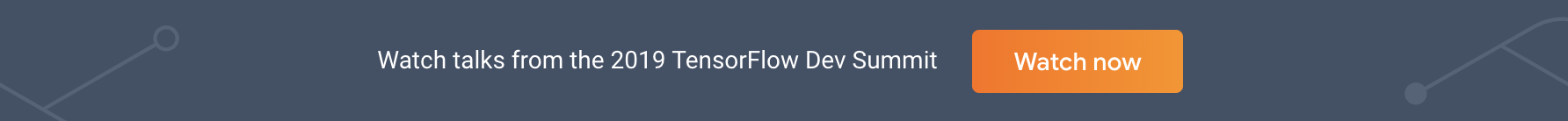
运行成功,产生output.txt文档,里面的文本为图片中识别出的文字。
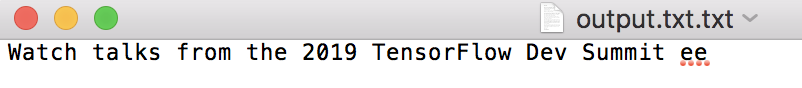
到此这篇关于Python实现OCR识别之pytesseract案例详解的文章就介绍到这了,更多相关python OCR识别之pytesseract内容请搜索脚本之家以前的文章或继续浏览下面的相关文章希望大家以后多多支持脚本之家!
您可能感兴趣的文章:- python3使用Pillow、tesseract-ocr与pytesseract模块的图片识别的方法
- python3光学字符识别模块tesserocr与pytesseract的使用详解
- python PaddleOCR库用法及知识点详解
- python EasyOCR库实例用法介绍
- python muggle_ocr库用法及实例代码
- python 如何做一个识别率百分百的OCR
- Python 实现任意区域文字识别(OCR)操作