事先准备工作
1.申请一个小程序,申请地址:传送门
2.仔细阅读小程序的用户授权登陆官方文档: 《用户授权登陆的流程》
3.仔细阅读微信用户数据解密的相关文档: 《用户数据解密说明文档》
4.在小程序后台配置好相应的后端请求地址,路径是:开发---->开发设置,如图

5.小程序如果需要做多个小程序的打通,还需要在微信开放平台绑定到开发者账号下面, 如果不需要union_id请忽略
6.服务端准备一个用户授权的接口,假设接口链接为http://test.dev.com/user/authorization,此接口接受如下参数
- code:微信登陆接口返回的登陆凭证,用户获取session_key
- iv:微信小程序登陆接口返回的向量,用于数据解密
- encrypted_data : 微信获取用户信息接口的返回的用户加密数据,用于后端的接口解析
- signature加密数据
接口返回的数据如下
{
"errcode": 200,
"msg": "SUCCESS",
"data": {
"uid": 34098,
"unionid": "xxx",
}
}
6.建表
1)用户表,其中比较重要的字段是union_id,因为我们是有多个小程序和公众号,因此使用这个来区分唯一的用户编号
DROP TABLE IF EXISTS `jz_wxa_user`;
CREATE TABLE `jz_wxa_user` (
`id` int(10) unsigned NOT NULL AUTO_INCREMENT,
`uid` bigint(18) DEFAULT NULL,
`openid` varchar(255) CHARACTER SET utf8 DEFAULT NULL COMMENT 'openid',
`user_name` varchar(100) CHARACTER SET utf8mb4 DEFAULT '',
`nick_name` varchar(100) COLLATE utf8mb4_unicode_ci DEFAULT '' COMMENT '用户昵称',
`sex` enum('0','1') CHARACTER SET utf8 DEFAULT '1' COMMENT '性别',
`avatar` varchar(255) CHARACTER SET utf8 DEFAULT NULL COMMENT '用户头像',
`province` varchar(100) CHARACTER SET utf8 DEFAULT NULL COMMENT '省份',
`city` varchar(100) CHARACTER SET utf8 DEFAULT NULL COMMENT '城市',
`country` varchar(100) CHARACTER SET utf8 DEFAULT NULL COMMENT '国家',
`wx_union_id` varchar(255) CHARACTER SET utf8 DEFAULT NULL COMMENT '公众平台的唯一id',
`from_url` varchar(255) CHARACTER SET utf8 DEFAULT NULL COMMENT '来源url',
`created_at` timestamp NULL DEFAULT NULL,
`updated_at` timestamp NULL DEFAULT NULL,
`from_appid` varchar(30) COLLATE utf8mb4_unicode_ci DEFAULT 'wx95fc895bebd3743b' COMMENT '来源appid',
`wx_header` varchar(150) COLLATE utf8mb4_unicode_ci DEFAULT '' COMMENT '微信头像',
`gh_openid` varchar(60) COLLATE utf8mb4_unicode_ci DEFAULT '' COMMENT '微信公众号openid',
`phone` varchar(30) CHARACTER SET utf8 DEFAULT '' COMMENT '手机号码',
PRIMARY KEY (`id`),
KEY `idx_uid_union_id` (`uid`,`wx_union_id`)
) ENGINE=InnoDB AUTO_INCREMENT=1 DEFAULT CHARSET=utf8mb4 COLLATE=utf8mb4_unicode_ci;
实现步骤
用户授权时序图
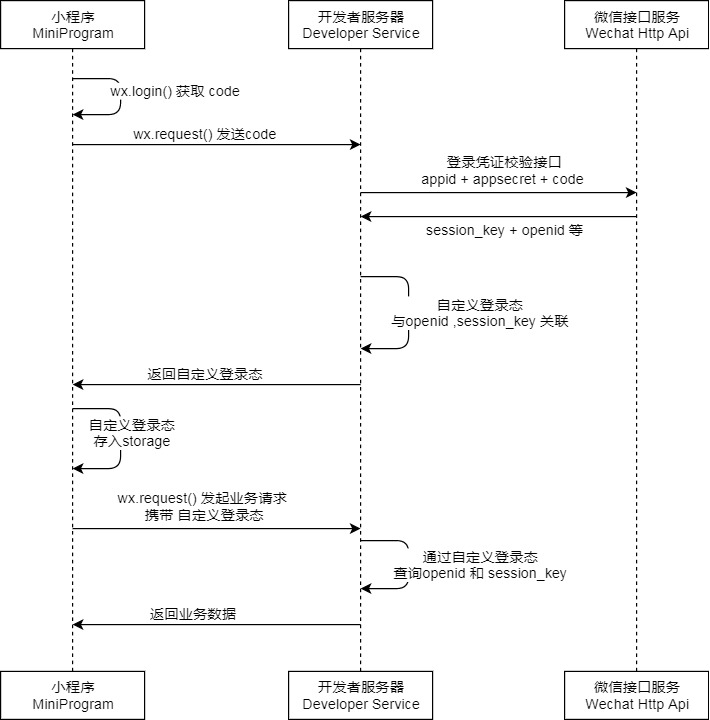
关键代码
小程序端
小程序端的获取用户信息流程
1)调用login方法获取code
2)调用getUserInfo方法获取用户的加密数据
3)调用后端的用户授权接口将用户信息保存到服务端
4)保存后端接口返回的uid和unionid到localstorage中,作为全局参数
获取用户的授权信息
getUid:function(cf){
var that = this
wx.login({
success: function (ress) {
var code = ress.code
wx.getUserInfo({
withCredentials: true,
success: function (res) {
that.globalData.userInfo = res.userInfo;
that.authorize(code, res.signature, res.iv, res.rawData, res.encryptedData, cf)
}
})
}
})
},
authorize: function (code, signature, iv, rawData, encryptedData, cf) {
var that =this
var dataobj = {
code: code,
signature: signature,
iv: iv,
raw_data: rawData,
encrypted_data: encryptedData
}
console.log("code:",code)
var param = JSON.stringify(dataobj)
param = that.Encrypt(param)
var url = that.data.API_DOMAIN2 + "/user/authorization?param=" + param
wx.request({
url: url,
method: "GET",
header: {
'content-type': 'application/json'
},
success: function (res) {
if (res.data.errcode == 200) {
wx.hideToast()
wx.setStorage({
key: "uid",
data: res.data.data.uid,
success: function () {
if (cf) {
typeof cf == "function" cf(res.data.data.uid)
}
}
})
} else {
that.exceptionHandle('uid', url, res.data.errcode, res.data.msg)
}
}
})
},
服务端
入口方法
/**
* api接口开发
* 获取详情的接口
* @param $uid 用户编号
* @param $iv 向量
* @param $encryptedData 微信加密的数据
* @param $rawData 判断是否为今天
* @param $signature 签名
* @return array
*/
public static function authorization($appid,$appsecret,$code,$iv,$encryptedData,$rawData,$signature){
$result = self::decodeWxData($appid,$appsecret,$code,$iv,$encryptedData);
if($result['errcode'] != 200){
return $result;
}
//处理微信授权的逻辑
$wxUserData = $result['data'];
error_log("authorization data=============>");
error_log(json_encode($wxUserData));
$uid = WxaUserService::regWxaUser($wxUserData);
$data['uid'] = $uid['uid'];
$data['unionid'] = $uid['unionid'];
$result['data'] = $data;
return $result;
}
/**
* 解密微信的数据
* @param $code wx.login接口返回的code
* @param $iv wx.getUserInfo接口或者wx.getWeRunData返回的iv
* @param $encryptedData wx.getUserInfo接口或者wx.getWeRunData返回的加密数据
* @return array
*/
public static function decodeWxData($appid,$appsecret,$code,$iv,$encryptedData){
$sessionKeyUrl = sprintf('%s?appid=%ssecret=%sjs_code=%sgrant_type=authorization_code',config('param.wxa_user_info_session_key_url'),$appid,$appsecret,$code);
$rtnJson = curlRequest($sessionKeyUrl);
$data = json_decode($rtnJson,true);
error_log('authorization wx return data========>');
error_log($rtnJson);
if(isset($data['errcode'])){
return $data;
}
$sessionKey = $data['session_key'];
$wxHelper = new WxBizDataHelper($appid,$sessionKey,$encryptedData,$iv);
$data['errcode'] = 200;
$data['data'] = [];
if(!$wxData = $wxHelper->getData()){
$data['errcode'] = -1;
}else{
error_log('current wx return data is =========>'.json_encode($wxData));
$data['data'] = $wxData;
}
return $data;
}
保存用户信息的方法
/**
* 保存用户信息的方法
* @param $wxaUserData
* @param $regFromGh 表示是否从公众号进行注册
*/
public function regWxaUser($wxaUserData,$regFromGh = false)
{
$value = $wxaUserData['unionId'];
$key = getCacheKey('redis_key.cache_key.zset_list.lock') . $value;
$newExpire = RedisHelper::getLock($key);
$data = $this->storeWxaUser($wxaUserData,$regFromGh);
RedisHelper::releaseLock($key, $newExpire);
return $data;
}
/**
* 保存信息
* @param $wxaUserData
* @return mixed
*/
public function storeWxaUser($wxaUserData,$regFromGh = false)
{
$wxUnionId = $wxaUserData['unionId'];
if (!$user = $this->getByWxUnionId($wxUnionId)) {
$getAccountDataStartTime = time();
//这里是因为需要统一账户获取uid,所以这个是用户中心的接口,如果没有这个流程,则直接使用数据
if($accountData = AccountCenterHelper::regWxaUser($wxaUserData)){
$getAccountDataEndTime = time();
$accountRegTime = $getAccountDataEndTime - $getAccountDataStartTime;
error_log("reg user spend time is ===================>" . $accountRegTime);
$user = [
'uid' => $accountData['uid'],
'user_name' => $accountData['user_name'],
'nick_name' => $wxaUserData['nickName'],
'sex' => $accountData['sex'],
'wx_union_id' => $accountData['wx_union_id'],
'avatar' => isset($accountData['avatar'])?$accountData['avatar']:"",
'from_appid' => $accountData['from_appid'],
'province' => $wxaUserData['province'],
'city' => $wxaUserData['city'],
'country' => $wxaUserData['country'],
'openid' => $wxaUserData['openId'],
'wx_header' => isset($wxaUserData['avatarUrl'])?$wxaUserData['avatarUrl']:"",
'gh_openid' => $regFromGh?$wxaUserData['openId']:"",
];
error_log("insert data=============>" . json_encode($user));
$user = $this->store($user);
$regApiUserEndTime = time();
error_log(" reg api user spend time================>" . ($regApiUserEndTime - $getAccountDataEndTime));
error_log(" after insert data=============>" . json_encode($user));
}
}else{
if(!$user['wx_header']){
$updateData = [
'id' => $user['id'],
'uid' => $user['uid'],
'wx_header' => $wxaUserData['avatarUrl'],
];
$this->update($updateData);
}
//同步用户的openid
if($wxaUserData['openId'] != $user['openid']){
$updateData = [
'id' => $user['id'],
'uid' => $user['uid'],
'openid' => $wxaUserData['openId'],
];
$this->update($updateData);
}
}
$data['uid'] = $user['uid'];
$data['unionid'] = $wxUnionId;
return $data;
}
根据unionid获取用户信息
/**
* 根据unionid获取用户信息
*/
public function getByWxUnionId($unionId)
{
$cacheKey = getCacheKey('redis_key.cache_key.wxa_user.info') . $unionId;
$value = $this->remember($cacheKey, function () use ($unionId) {
$userInfo = WxaUser::where('wx_union_id', $unionId)->first();
$userInfo = $this->compactUserInfo($userInfo);
return $userInfo;
});
return $value;
}
WxBizDataHelper工具类
?php
/**
* Created by PhpStorm.
* User: Auser
* Time: 11:17
*/
namespace App\Http\Base\Wx;
class WxBizDataHelper
{
private $appid;
private $seesionKey ;
private $encryptedData;
private $iv;
public function __construct($appid, $sessionKey,$encryptedData, $iv)
{
$this->appid = $appid;
$this->seesionKey = $sessionKey;
$this->encryptedData = $encryptedData;
$this->iv = $iv;
}
public function getData(){
$pc = new WXBizDataCrypt($this->appid, $this->seesionKey);
$json = '';
$errCode = $pc->decryptData($this->encryptedData, $this->iv, $json);
$data = [];
if ($errCode == 0) {
$data = json_decode($json,true);
}
return $data;
}
}
WXBizDataCrypt工具类
?php
/**
* Created by PhpStorm.
* User: Auser
* Time: 10:38
*/
namespace App\Http\Base\Wx;
use App\Http\Base\Wx\Prpcrypt;
use App\Http\Base\Wx\ErrorCode;
use App\Http\Base\Wx\PKCS7Encoder;
class WXBizDataCrypt
{
private $appid;
private $sessionKey;
/**
* 构造函数
* @param $sessionKey string 用户在小程序登录后获取的会话密钥
* @param $appid string 小程序的appid
*/
public function __construct( $appid, $sessionKey)
{
$this->sessionKey = $sessionKey;
$this->appid = $appid;
}
/**
* 检验数据的真实性,并且获取解密后的明文.
* @param $encryptedData string 加密的用户数据
* @param $iv string 与用户数据一同返回的初始向量
* @param $data string 解密后的原文
*
* @return int 成功0,失败返回对应的错误码
*/
public function decryptData( $encryptedData, $iv, $data )
{
if (strlen($this->sessionKey) != 24) {
return ErrorCode::$IllegalAesKey;
}
$aesKey=base64_decode($this->sessionKey);
if (strlen($iv) != 24) {
return ErrorCode::$IllegalIv;
}
$aesIV=base64_decode($iv);
$aesCipher=base64_decode($encryptedData);
$pc = new Prpcrypt($aesKey);
$result = $pc->decrypt($aesCipher,$aesIV);
if ($result[0] != 0) {
return $result[0];
}
$dataObj=json_decode( $result[1] );
if( $dataObj == NULL )
{
return ErrorCode::$IllegalBuffer;
}
if( $dataObj->watermark->appid != $this->appid )
{
return ErrorCode::$IllegalBuffer;
}
$data = $result[1];
return ErrorCode::$OK;
}
}
Prpcrypt工具类
?php
/**
* Created by PhpStorm.
* User: Auser
* Time: 10:55
*/
namespace App\Http\Base\Wx;
class Prpcrypt
{
public $key;
public function __construct($key)
{
$this->key = $key;
}
/**
* 对密文进行解密
* @param string $aesCipher 需要解密的密文
* @param string $aesIV 解密的初始向量
* @return string 解密得到的明文
*/
public function decrypt($aesCipher, $aesIV)
{
try {
$module = mcrypt_module_open(MCRYPT_RIJNDAEL_128, '', MCRYPT_MODE_CBC, '');
mcrypt_generic_init($module, $this->key, $aesIV);
//解密
$decrypted = mdecrypt_generic($module, $aesCipher);
mcrypt_generic_deinit($module);
mcrypt_module_close($module);
} catch (Exception $e) {
return array(ErrorCode::$IllegalBuffer, null);
}
try {
$result = PKCS7Encoder2::decode($decrypted);
} catch (Exception $e) {
//print $e;
return array(ErrorCode::$IllegalBuffer, null);
}
return array(0, $result);
}
}
ErrorCode状态代码类
?php
/**
* Created by PhpStorm.
* User: Auser
* Time: 10:33
*/
namespace App\Http\Base\Wx;
class ErrorCode
{
public static $OK = 0;
public static $IllegalAesKey = -41001;
public static $IllegalIv = -41002;
public static $IllegalBuffer = -41003;
public static $DecodeBase64Error = -41004;
}
以上就是本文的全部内容,希望对大家的学习有所帮助,也希望大家多多支持脚本之家。
您可能感兴趣的文章:- 微信小程序开发之获取用户手机号码(php接口解密)
- 微信小程序发送订阅消息的方法(php 为例)
- 基于PHP实现微信小程序客服消息功能
- 微信小程序学习笔记之表单提交与PHP后台数据交互处理图文详解
- PHP小程序支付功能完整版【基于thinkPHP】
- PHP后台实现微信小程序登录
- 微信小程序调用PHP后台接口 解析纯html文本
- 微信小程序图片选择、上传到服务器、预览(PHP)实现实例
- 微信小程序 PHP后端form表单提交实例详解
- PHP:微信小程序 微信支付服务端集成实例详解及源码下载
- PHP小程序后台部署运行 LNMP+WNMP的方法