本例实现通过RadioButton对DataList控件进行单选。你可以参考下面演示。
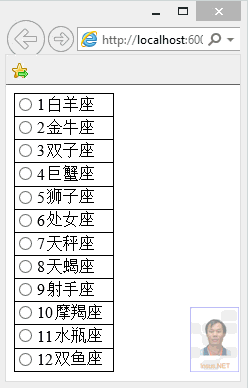
准备好一个星座对象,并定义好一个泛型List来存储每一个星座名称。
复制代码 代码如下:
Constelltion.cs
using System;
using System.Collections.Generic;
using System.Linq;
using System.Web;
/// summary>
/// Summary description for Constellation
/// /summary>
namespace Insus.NET
{
public class Constellation
{
private int _ID;
private string _Name;
public int ID
{
get { return _ID; }
set { _ID = value; }
}
public string Name
{
get { return _Name; }
set { _Name = value; }
}
public Constellation()
{
//
// TODO: Add constructor logic here
//
}
public Constellation(int id, string name)
{
this._ID = id;
this._Name = name;
}
public ListConstellation> GetConstellation()
{
ListConstellation> constellation = new ListConstellation>();
Constellation c = new Constellation(1, " 白羊座");
constellation.Add(c);
c = new Constellation(2, "金牛座");
constellation.Add(c);
c = new Constellation(3, "双子座");
constellation.Add(c);
c = new Constellation(4, "巨蟹座");
constellation.Add(c);
c = new Constellation(5, "狮子座");
constellation.Add(c);
c = new Constellation(6, "处女座");
constellation.Add(c);
c = new Constellation(7, "天秤座 ");
constellation.Add(c);
c = new Constellation(8, "天蝎座");
constellation.Add(c);
c = new Constellation(9, "射手座");
constellation.Add(c);
c = new Constellation(10, "摩羯座");
constellation.Add(c);
c = new Constellation(11, "水瓶座");
constellation.Add(c);
c = new Constellation(12, "双鱼座");
constellation.Add(c);
return constellation;
}
}
}
在.aspx拉一个DataList控件,把RadioButton置于DataList的ItemTemplate模版内。
复制代码 代码如下:
asp:DataList ID="DataListConstellation" runat="server" Width="100" CellPadding="0" CellSpacing="0">
ItemStyle BorderWidth="1" />
ItemTemplate>
table>
tr>
td>
asp:RadioButton ID="RadioButtonSelect" runat="server" onclick="SelectedRadio(this);" />/td>
td>%# Eval("ID") %>/td>
td>%# Eval("Name") %>/td>
/tr>
/table>
/ItemTemplate>
/asp:DataList>
在.aspx.cs内为DataList控件绑定数据:
复制代码 代码如下:
using System;
using System.Collections.Generic;
using System.Linq;
using System.Web;
using System.Web.UI;
using System.Web.UI.WebControls;
using Insus.NET;
public partial class _Default : System.Web.UI.Page
{
Constellation objConstellation = new Constellation();
protected void Page_Load(object sender, EventArgs e)
{
if (!IsPostBack)
Data_Binding();
}
private void Data_Binding()
{
this.DataListConstellation.DataSource = objConstellation.GetConstellation();
this.DataListConstellation.DataBind();
}
}
最后,我们写一段Javascript来实现onclick事件
复制代码 代码如下:
script type="text/javascript">
function SelectedRadio(rb) {
var gv = document.getElementById("%=DataListConstellation.ClientID%>");
var rbs = gv.getElementsByTagName("input");
var row = rb.parentNode.parentNode;
for (var i = 0; i rbs.length; i++) {
if (rbs[i].type == "radio") {
if (rbs[i].checked rbs[i] != rb) {
rbs[i].checked = false;
break;
}
}
}
}
/script>
您可能感兴趣的文章:- 获取DataList控件的主键和索引实用图解
- 动态加载用户控件至DataList并为用户控件赋值实例演示
- Datalist控件使用存储过程来分页实现代码
- asp.net datalist 用法
- DataList中TextBox onfocus调用后台void静态方法及获取相应行数