本文用到:jquery、tp框架
TP_3.2.2/Application/Home/Controller/StuController.class.php
?php
/**
* Created by PhpStorm.
* User: root
* Date: 2018/4/17
* Time: 16:32
*/
namespace Home\Controller;
use Think\Controller;
class StuController extends Controller
{
public function StuShow(){
$this->display("school/stu");
}
public function getdata(){
$Studata = M('stu');
$data['id']='';
$data['name']=I('get.name');
$data['age']=I('get.age');
$data['num']=I('get.num');
$data['address']=I('get.add');
$Studata->add($data);
$this->success("正在。。。",U('Stu/showdata'));
}
public function showdata()
{
$Studata = M('stu');
$data=$Studata->select();
$this->assign('info',$data);
$this->display('school/showdata');
}
public function del(){
$id = I('get.id');
$Studata = M('stu');
$bool = $Studata->where(['id'=>$id])->delete();
if($bool){
echo 1;
}else{
echo 0;
}
}
public function updata()
{
$id = I('get.id');
$Studata = M('stu');
$data = $Studata->where(['id'=>$id])->find();
$this->assign('data',$data);
$this->display("school/upshowdata");
}
public function updatadeal()
{
$Studata = M('stu');
$id = I('get.id');
$data['name']=I('get.name');
$data['age']=I('get.age');
$data['num']=I('get.num');
$data['address']=I('get.add');
$bool = $Studata->where(['id'=>$id])->save($data);
if($bool){
$this->showdata();
}else{
echo 0;
}
}
}
TP_3.2.2/Application/Home/View/school/showdata.html
!DOCTYPE html>
html lang="en">
head>
meta charset="UTF-8">
title>数据展示界面/title>
/head>
body id="content">
center>
h2>学生信息展示/h2>
table border="1">
th>编号/th>
th>姓名/th>
th>年龄/th>
th>学号/th>
th>籍贯/th>
th>操作/th>
th>操作/th>
foreach name="info" item="vo" >
tr>
td>{$vo['id']}/td>
td>{$vo['name']}/td>
td>{$vo['age']}/td>
td>{$vo['num']}/td>
td>{$vo['address']}/td>
td>a href="javascript:void(0)" rel="external nofollow" rel="external nofollow" class="del" where="{$vo['id']}">删除/a>/td>
td>a href="javascript:void(0)" rel="external nofollow" rel="external nofollow" class="up" where="{$vo['id']}">修改/a>/td>
/tr>
/foreach>
/table>
/center>
/body>
/html>
script src="http://libs.baidu.com/jquery/2.1.4/jquery.min.js">/script>
script>
$('.del').click(function () {
var where = $(this).attr('where');
$.ajax({
type: "get",
url: "{:U('Stu/del')}?id="+where,
success: function(msg){
if(msg==1){
alert('删除成功');
location.href('showdata');
}else {
alert('删除失败');
}
}
});
})
$('.up').click(function () {
var where = $(this).attr('where');
location.href('updata?id='+where);
// $.ajax({
// type: "get",
// url: "{:U('Stu/updata')}?id="+where,
// success: function(msg){
// $('#content').html(msg);
// }
// });
})
/script>
TP_3.2.2/Application/Home/View/school/stu.html
!doctype html>
html lang="en">
head>
meta charset="UTF-8">
meta name="viewport"
content="width=device-width, user-scalable=no, initial-scale=1.0, maximum-scale=1.0, minimum-scale=1.0">
meta http-equiv="X-UA-Compatible" content="ie=edge">
title> 学号注册查询系统 /title>
/head>
body>
form action="{:U('Stu/getdata')}" method="get">
br>
名字: input type="text" name="name">
br>
年龄: input type="text" name="age">
br>
学号:input type="text" name="num">
br>
籍贯:input type="text" name="add">
br>
input type="submit" value="提交">
br>
/form>
/body>
/html>
TP_3.2.2/Application/Home/View/school/stu.html
!doctype html>
html lang="en">
head>
meta charset="UTF-8">
meta name="viewport"
content="width=device-width, user-scalable=no, initial-scale=1.0, maximum-scale=1.0, minimum-scale=1.0">
meta http-equiv="X-UA-Compatible" content="ie=edge">
title> 学号注册查询系统 /title>
/head>
body>
form action="{:U('Stu/updatadeal')}" method="get">
input type="hidden" value="{$data['id']}" name="id">
br>
名字: input type="text" name="name" value="{$data['name']}">
br>
年龄: input type="text" name="age" value="{$data['age']}">
br>
学号:input type="text" name="num" value="{$data['num']}">
br>
籍贯:input type="text" name="add" value="{$data['address']}">
br>
input type="submit" value="提交">
br>
/form>
/body>
/html>
执行在浏览器里面输入:http://127.0.0.1:90/TP_3.2.2/index.php/Home/Stu/stushow
点击删除


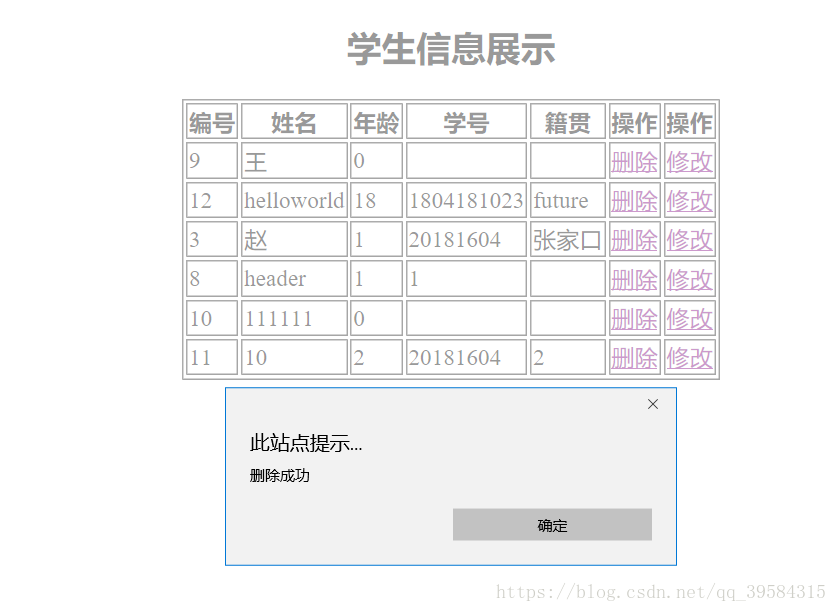
修改:
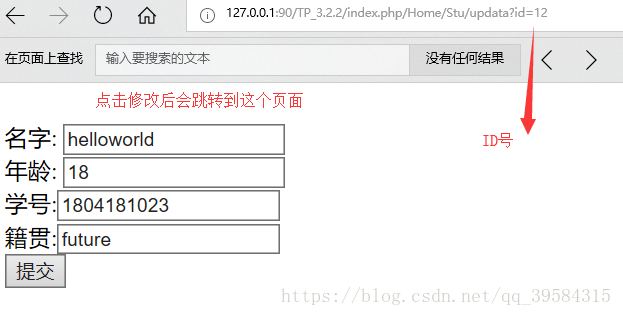
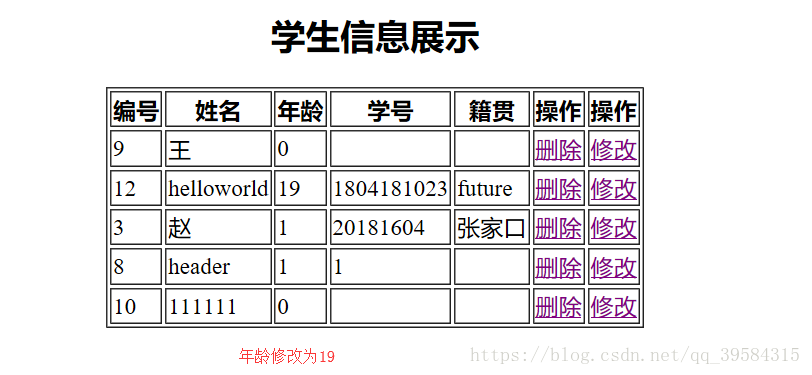
总结
以上所述是小编给大家介绍的PHP实现数据库的增删查改功能及完整代码,希望对大家有所帮助,如果大家有任何疑问请给我留言,小编会及时回复大家的。在此也非常感谢大家对脚本之家网站的支持!
您可能感兴趣的文章:- PHP 获取视频时长的实例代码
- PHP多维数组指定多字段排序的示例代码
- Php多进程实现代码
- PHP 计算两个特别大的整数实例代码
- PHP生成(支持多模板)二维码海报代码
- PHP实现Huffman编码/解码的示例代码
- php无限级评论嵌套实现代码
- 如何避免PHP实例代码中的一些坏代码