问题
我们项目的 Websocket Server 使用的 Swoole,最近在搭建 beta 环境的时候发现 Websocket 协议虽然升级成功了,但是会出现定时重连,心跳、数据也一直没有发送。项目的生产环境和 beta 一致,但是生产环境确没有这个问题。
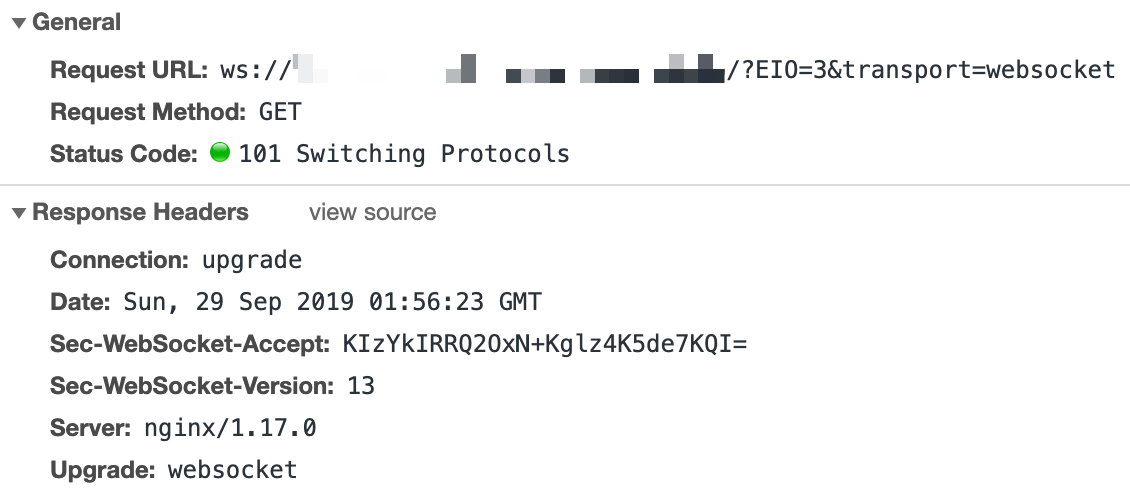
定位问题
为了方便调试 Swoole,以下测试是在本地环境下进行。
查看 PHP 日志
在 PHP 日志里,发现一条错误日志: ErrorException: Swoole\WebSocket\Server::push(): the connected client of connection[47] is not a websocket client or closed,说明 Websocket 连接已经 close 了。
抓包
既然连接被 close 掉了,那我们来看看是谁主动关闭的连接。Swoole 监听的端口是 1215,通过 tcpdump -nni lo0 -X port 1215 可以看到,Swoole 在发出协议升级的响应报文后,又发出了 Fin 报文段,即 Swoole 主动断开了连接,所以才会出现浏览器显示 WebSocket 连接建立成功,但是又定时重连的问题。
10:22:58.060810 IP 127.0.0.1.1215 > 127.0.0.1.53823: Flags [P.], seq 1:185, ack 1372, win 6358, options [nop,nop,TS val 1981911666 ecr 1981911665], length 184
0x0000: 4500 00ec 0000 4000 4006 0000 7f00 0001 E.....@.@.......
0x0010: 7f00 0001 04bf d23f 9377 304a 6d2f 9604 .......?.w0Jm/..
0x0020: 8018 18d6 fee0 0000 0101 080a 7621 9272 ............v!.r
0x0030: 7621 9271 4854 5450 2f31 2e31 2031 3031 v!.qHTTP/1.1.101
0x0040: 2053 7769 7463 6869 6e67 2050 726f 746f .Switching.Proto
0x0050: 636f 6c73 0d0a 5570 6772 6164 653a 2077 cols..Upgrade:.w
0x0060: 6562 736f 636b 6574 0d0a 436f 6e6e 6563 ebsocket..Connec
0x0070: 7469 6f6e 3a20 5570 6772 6164 650d 0a53 tion:.Upgrade..S
0x0080: 6563 2d57 6562 536f 636b 6574 2d41 6363 ec-WebSocket-Acc
0x0090: 6570 743a 2052 6370 3851 6663 446c 3146 ept:.Rcp8QfcDl1F
0x00a0: 776e 666a 6377 3862 4933 6971 7176 4551 wnfjcw8bI3iqqvEQ
0x00b0: 3d0d 0a53 6563 2d57 6562 536f 636b 6574 =..Sec-WebSocket
0x00c0: 2d56 6572 7369 6f6e 3a20 3133 0d0a 5365 -Version:.13..Se
0x00d0: 7276 6572 3a20 7377 6f6f 6c65 2d68 7474 rver:.swoole-htt
0x00e0: 702d 7365 7276 6572 0d0a 0d0a p-server....
10:22:58.060906 IP 127.0.0.1.53823 > 127.0.0.1.1215: Flags [.], ack 185, win 6376, options [nop,nop,TS val 1981911666 ecr 1981911666], length 0
0x0000: 4500 0034 0000 4000 4006 0000 7f00 0001 E..4..@.@.......
0x0010: 7f00 0001 d23f 04bf 6d2f 9604 9377 3102 .....?..m/...w1.
0x0020: 8010 18e8 fe28 0000 0101 080a 7621 9272 .....(......v!.r
0x0030: 7621 9272 v!.r
10:22:58.061467 IP 127.0.0.1.1215 > 127.0.0.1.53823: Flags [F.], seq 185, ack 1372, win 6358, options [nop,nop,TS val 1981911667 ecr 1981911666], length 0
0x0000: 4500 0034 0000 4000 4006 0000 7f00 0001 E..4..@.@.......
0x0010: 7f00 0001 04bf d23f 9377 3102 6d2f 9604 .......?.w1.m/..
0x0020: 8011 18d6 fe28 0000 0101 080a 7621 9273 .....(......v!.s
0x0030: 7621 9272 v!.r
追踪 Swoole 源码
我们现在知道了是 Swoole 主动断开了连接,但它是在什么时候断开的,又为什么要断开呢?就让我们从源码一探究竟。
从抓包结果看,发出响应报文到 close 连接的时间很短,所以猜测是握手阶段出了问题。从响应报文可以看出,Websocket 连接是建立成功的,推测 swoole_websocket_handshake() 的结果应该是 true,那么连接应该是在 swoole_websocket_handshake() 里 close 的。
// // swoole_websocket_server.cc
int swoole_websocket_onHandshake(swServer *serv, swListenPort *port, http_context *ctx)
{
int fd = ctx->fd;
bool success = swoole_websocket_handshake(ctx);
if (success)
{
swoole_websocket_onOpen(serv, ctx);
}
else
{
serv->close(serv, fd, 1);
}
if (!ctx->end)
{
swoole_http_context_free(ctx);
}
return SW_OK;
}
追踪进 swoole_websocket_handshake() 里,前面部分都是设置响应的 header,响应报文则是在 swoole_http_response_end() 里发出的,它的结果也就是 swoole_websocket_handshake 的结果。
// swoole_websocket_server.cc
bool swoole_websocket_handshake(http_context *ctx)
{
...
swoole_http_response_set_header(ctx, ZEND_STRL("Upgrade"), ZEND_STRL("websocket"), false);
swoole_http_response_set_header(ctx, ZEND_STRL("Connection"), ZEND_STRL("Upgrade"), false);
swoole_http_response_set_header(ctx, ZEND_STRL("Sec-WebSocket-Accept"), sec_buf, sec_len, false);
swoole_http_response_set_header(ctx, ZEND_STRL("Sec-WebSocket-Version"), ZEND_STRL(SW_WEBSOCKET_VERSION), false);
...
ctx->response.status = 101;
ctx->upgrade = 1;
zval retval;
swoole_http_response_end(ctx, nullptr, retval);
return Z_TYPE(retval) == IS_TRUE;
}
从 swoole_http_response_end() 代码中我们发现,如果 ctx->keepalive 为 0 的话则关闭连接,断点调试下发现还真就是 0。至此,连接断开的地方我们就找到了,下面我们就看下什么情况下 ctx->keepalive 设置为 1。
// swoole_http_response.cc
void swoole_http_response_end(http_context *ctx, zval *zdata, zval *return_value)
{
if (ctx->chunk) {
...
} else {
...
if (!ctx->send(ctx, swoole_http_buffer->str, swoole_http_buffer->length))
{
ctx->send_header = 0;
RETURN_FALSE;
}
}
if (ctx->upgrade !ctx->co_socket) {
swServer *serv = (swServer*) ctx->private_data;
swConnection *conn = swWorker_get_connection(serv, ctx->fd);
// 此时websocket_statue 已经是WEBSOCKET_STATUS_ACTIVE,不会走进这步逻辑
if (conn conn->websocket_status == WEBSOCKET_STATUS_HANDSHAKE) {
if (ctx->response.status == 101) {
conn->websocket_status = WEBSOCKET_STATUS_ACTIVE;
} else {
/* connection should be closed when handshake failed */
conn->websocket_status = WEBSOCKET_STATUS_NONE;
ctx->keepalive = 0;
}
}
}
if (!ctx->keepalive) {
ctx->close(ctx);
}
ctx->end = 1;
RETURN_TRUE;
}
最终我们找到 ctx->keepalive 是在 swoole_http_should_keep_alive() 里设置的。从代码我们知道,当 HTTP 协议是 1.1 版本时,keepalive 取决于 header 没有设置 Connection: close;当为 1.0 版本时,header 需设置 Connection: keep-alive。
Websocket 协议规定,请求 header 里的 Connection 需设置为 Upgrade,所以我们需要改用 HTTP/1.1 协议。
int swoole_http_should_keep_alive (swoole_http_parser *parser)
{
if (parser->http_major > 0 parser->http_minor > 0) {
/* HTTP/1.1 */
if (parser->flags F_CONNECTION_CLOSE) {
return 0;
} else {
return 1;
}
} else {
/* HTTP/1.0 or earlier */
if (parser->flags F_CONNECTION_KEEP_ALIVE) {
return 1;
} else {
return 0;
}
}
}
解决问题
从上面的结论我们可以知道,问题的关键点在于请求头的 Connection 和 HTTP 协议版本。
后来问了下运维,生产环境的 LB 会在转发请求时,会将 HTTP 协议版本修改为 1.1,这也是为什么只有 beta 环境存在这个问题,nginx 的 access_log 也印证了这一点。
那么解决这个问题就很简单了,就是手动升级下 HTTP 协议的版本,完整的 nginx 配置如下。
upstream service {
server 127.0.0.1:1215;
}
server {
listen 80;
server_name dev-service.ts.com;
location / {
proxy_set_header Host $http_host;
proxy_set_header Scheme $scheme;
proxy_set_header SERVER_PORT $server_port;
proxy_set_header REMOTE_ADDR $remote_addr;
proxy_set_header X-Forwarded-For $proxy_add_x_forwarded_for;
proxy_set_header Upgrade $http_upgrade;
proxy_set_header Connection $connection_upgrade;
proxy_http_version 1.1;
proxy_pass http://service;
}
}
重启 Nginx 后,Websocket 终于正常了~
总结
到此这篇关于Swoole源码中如何查询Websocket的连接问题的文章就介绍到这了,更多相关Swoole源码查询Websocket连接问题内容请搜索脚本之家以前的文章或继续浏览下面的相关文章希望大家以后多多支持脚本之家!
您可能感兴趣的文章:- 详解PHP Swoole与TCP三次握手
- Swoole扩展的6种模式深入详解
- php中Swoole的热更新实现代码实例
- swoole锁的机制代码实例讲解
- windows系统php环境安装swoole具体步骤
- linux系统虚拟主机开启支持Swoole Loader扩展的方法
- 在Windows系统上安装Cygwin搭建Swoole测试环境的图文教程
- php使用goto实现自动重启swoole、reactphp、workerman服务的代码
- Centos7安装swoole扩展操作示例
- 详解Swoole TCP流数据边界问题解决方案